Help topics
- Purpose of the site
- Compass features
- Compass menu
- Compass or GPS - advantages and disadvantages
- Compass Test
- Draw a single or multi-legged route
- Extending the compass direction of travel arrow
- False readings when using a compass
- Fine Tuning the Set Compass
- Getting started with Set Compass
- Google Maps projection
- GPS or Compass - pros and cons for navigation
- Grid references test
- How to use a compass
- Import Google Map routes
- Latitude and longitude positions: degrees, minutes and seconds
- Magnetic declination or variation
- Magnetic declination or variation adjustment
- Magnetic declination or variation calculation
- Map projections
- Map reading
- Map reading skills test
- Menu
- Moving the Set Compass
- My Google Map Compass Routes
- Negative magnetic declination or variation
- New Features
- North: different types
- North on Google Maps
- Ordnance Survey Compass
- Ordnance Survey maps integration
- Ordnance Survey map projection
- Ordnance Survey map symbols
- Panning and Zooming with Google Maps
- Positive magnetic declination or variation
- Print Map Function
- Route drawing
- Route Information Display
- Safety
- Save and Store Set Compass Google Map Routes
- Single leg or multi-legged routes?
- Test your compass reading skills
- Tips
- Types of bearings
- Updates
- User Guide
- Watch as Compass
- What is a compass?
- What type of compass is used on the site?
- Zooming with Google Maps
How to Get your Google Maps API Key (Tutorial)
This tutorial provides a step-by-step guide for quickly obtaining a Google Maps API key.
There is more information concerning usage limits, higher quotas, billing and applying for increased limits on Google Maps API documentation page.
Contents
- What is a Google Maps API key?
- How to get a Google Maps API key?
- Video tutorial
- Create your project
- Create a billing account
- Get your API key and connect it to setcompass.com
- How do I handle my Google Maps usage limits?
What is a Google Maps API key?
A Google Maps API key is a personal code provided by Google to access Google Maps on this site. Your API key provides you with a free quota of Google Map queries. Your Google account will be automatically billed for any usage that exceeds your quota.How to get a Google Maps API key?
Getting an API key is not too complicated and takes a few minutes. You will need to create a billing account or use an existing one. The 3 steps below explain how.Video Tutorial (no sound)
Step 1 – Create your project
-
1. Go to Google Maps Platform
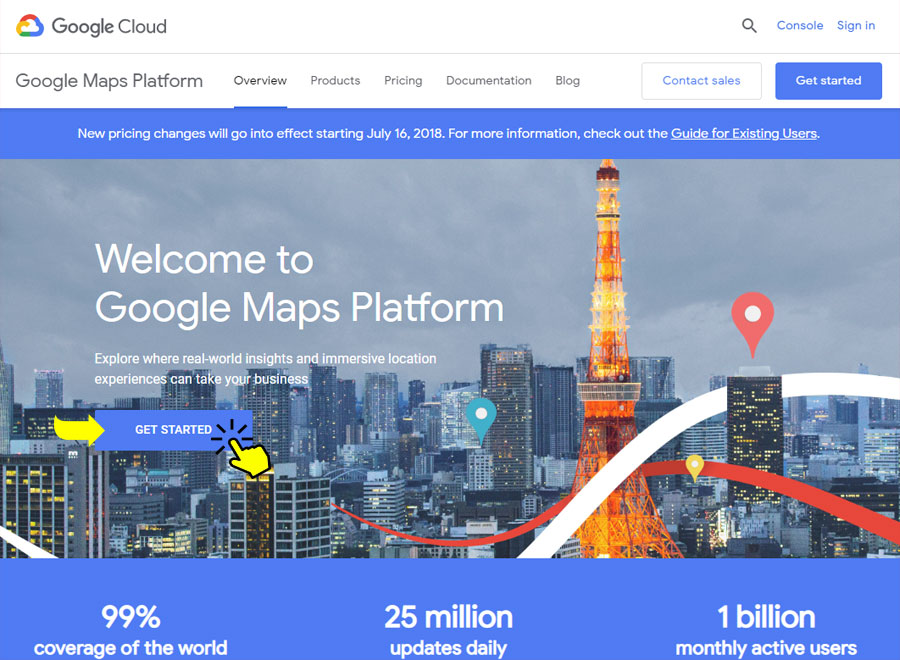
-
2. Press the 'Get Started' button. In the window that opens, tick both 'Maps' and 'Places'. Press Continue. At this stage, you will be asked to create a Google account or login to your existing one.
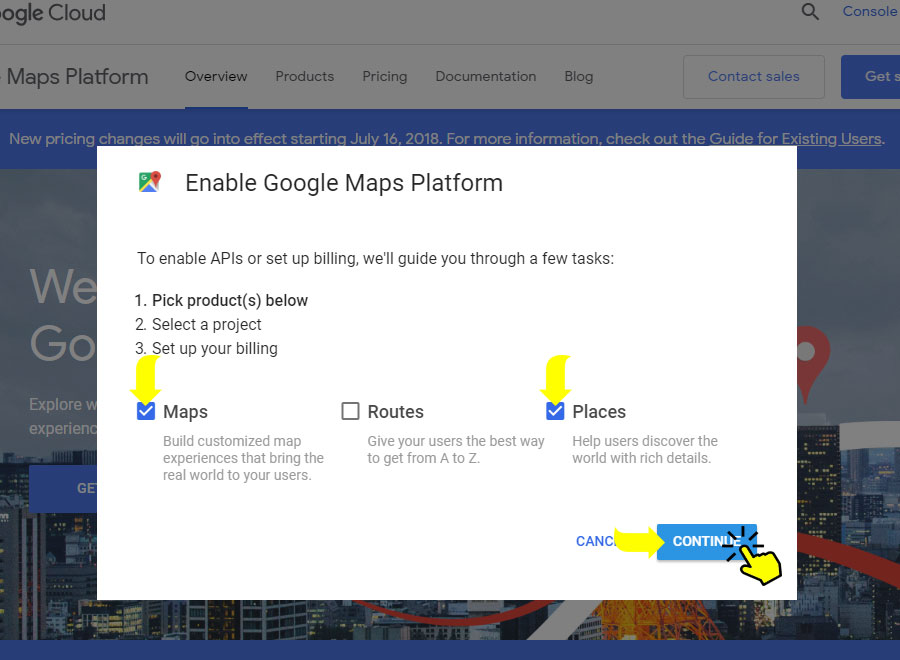
-
3. In the updated window, choose 'Select a project' and enter project name (e.g. Set Compass) in the box below. Then click Next.
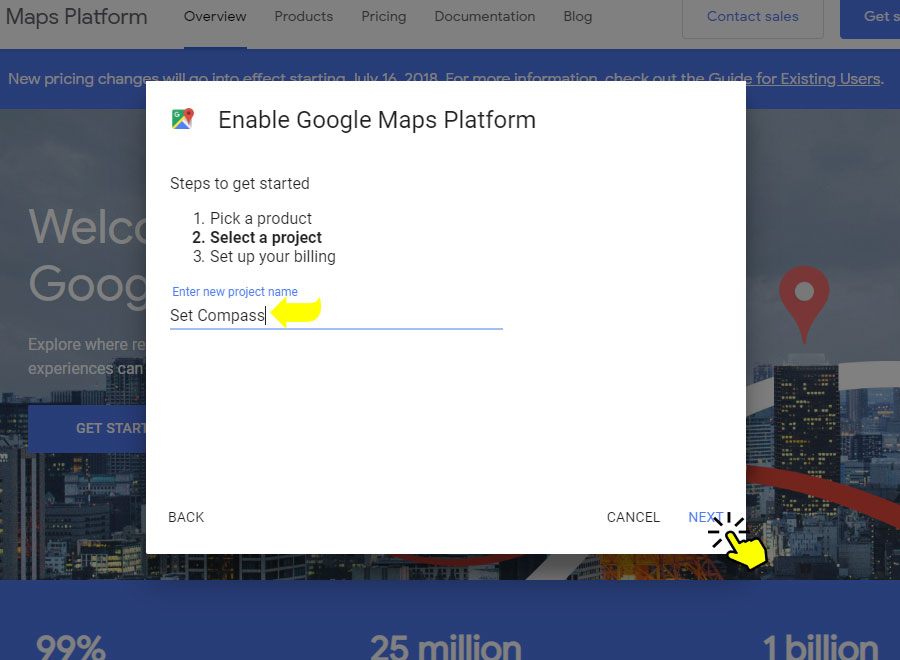
Step 2 – Create a billing account
-
1. In the updated window, click Create Billing Account.
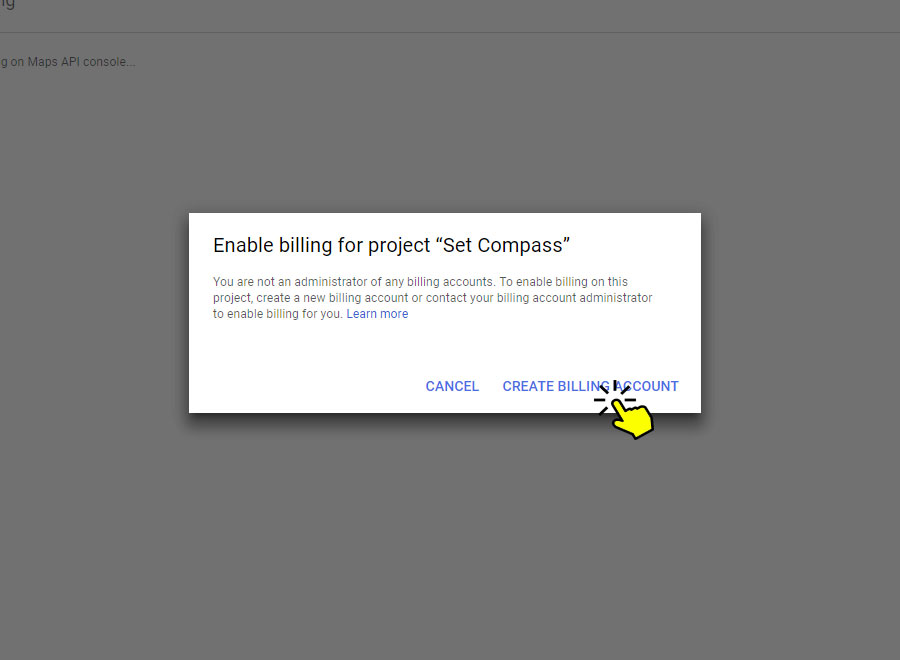
- 2. Create a name for your billing project and press Continue. Fill in the form with your contact data and payment information. Click Next.
Step 3 – Get your API key and connect it to setcompass.com
-
1. After clicking Next in Step 2, will be offered to enable your APIs. Press Next.
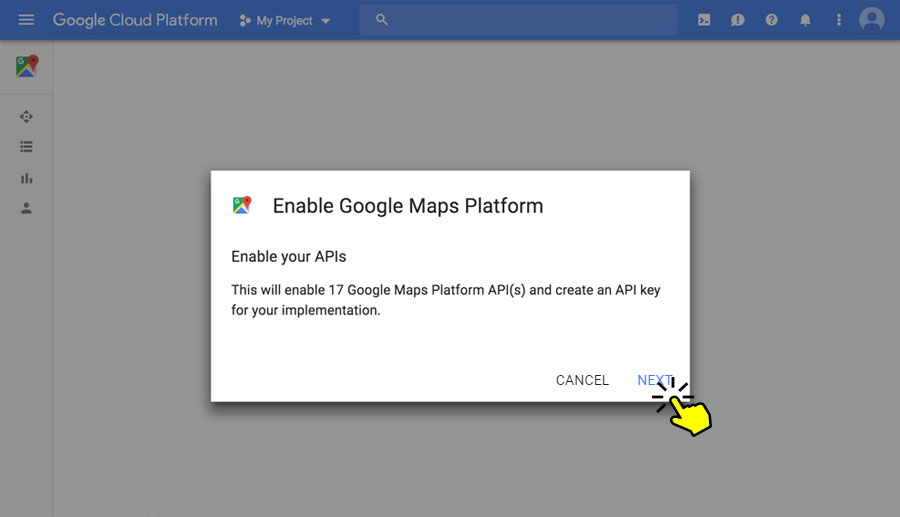
-
2. You will see a new window with your API key in the box. Save the key to be able to use it and press Done.
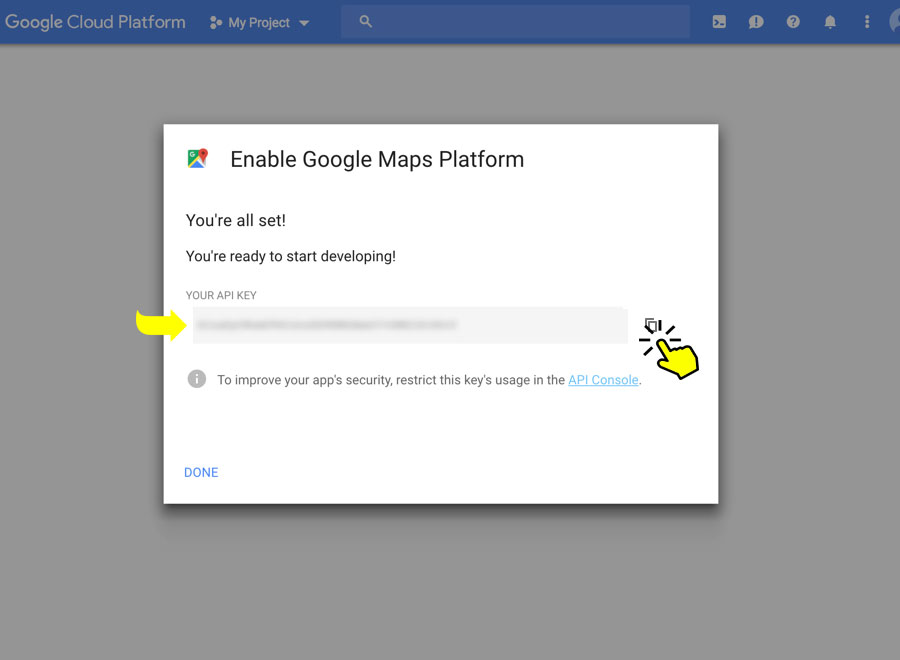
-
3. (Optional) To protect your API Key and prevent anyone else from using it, click on credentials in the left pane then click on the project name as shown below.
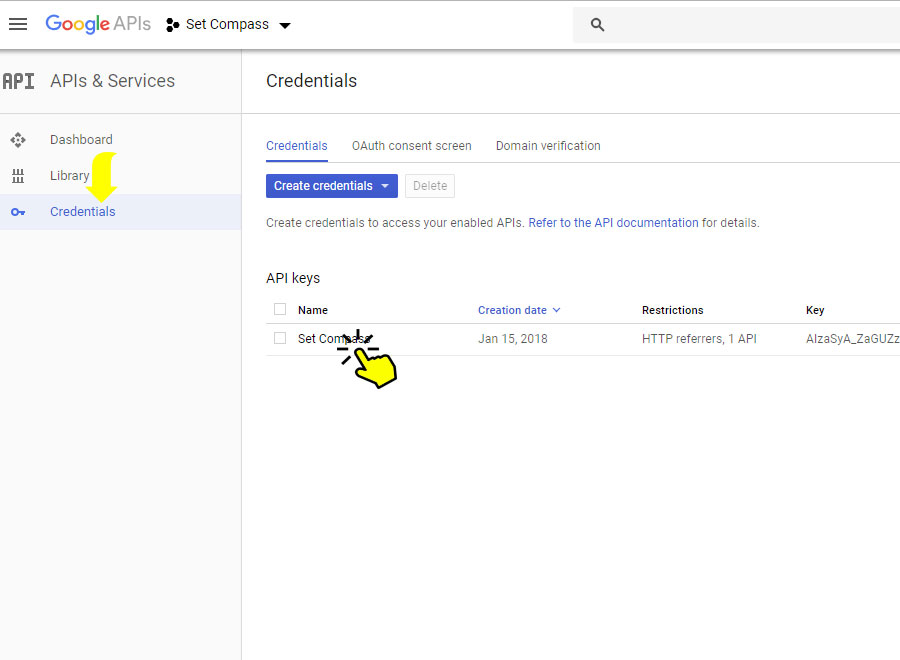
-
4. (Optional) From Application restrictions select HTTP referrers (Web sites), enter https://setcompass.com/* in the Accept requests from these HTTP referrers (Web sites). Then click Save.
Note: It may take up to 5 minutes for settings to take effect.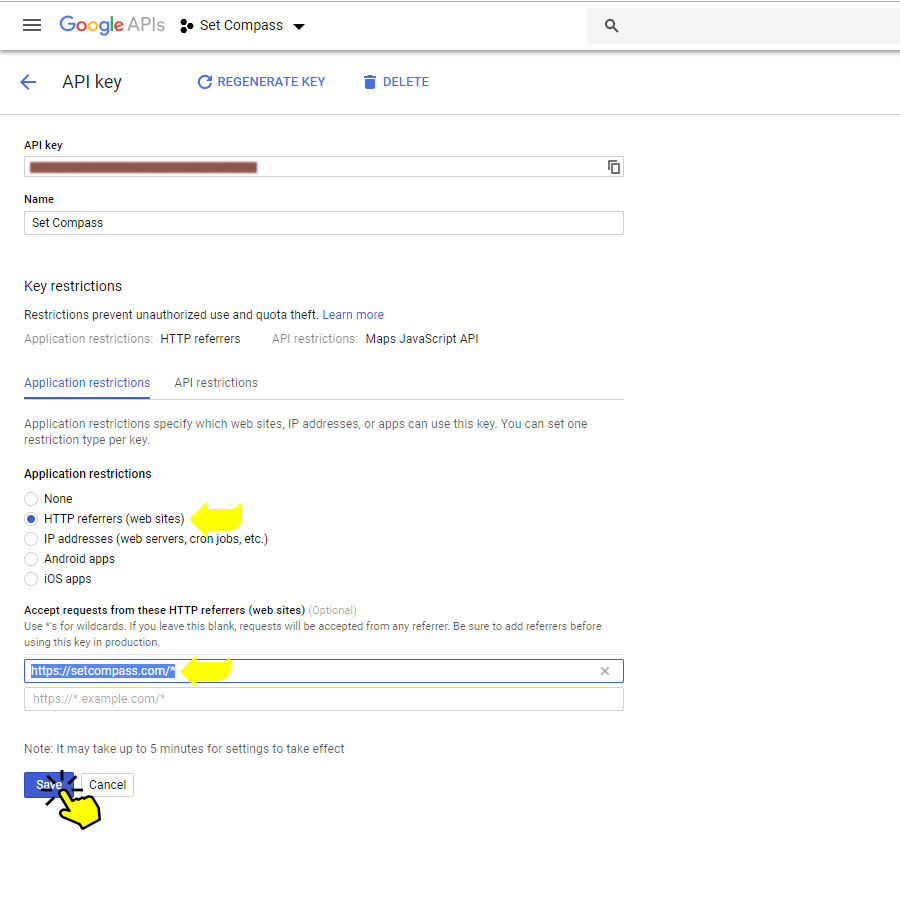
-
5. Finally go to the register page at setcompass.com, fill in all the fields and paste your copied Google Maps API Key as shown below.
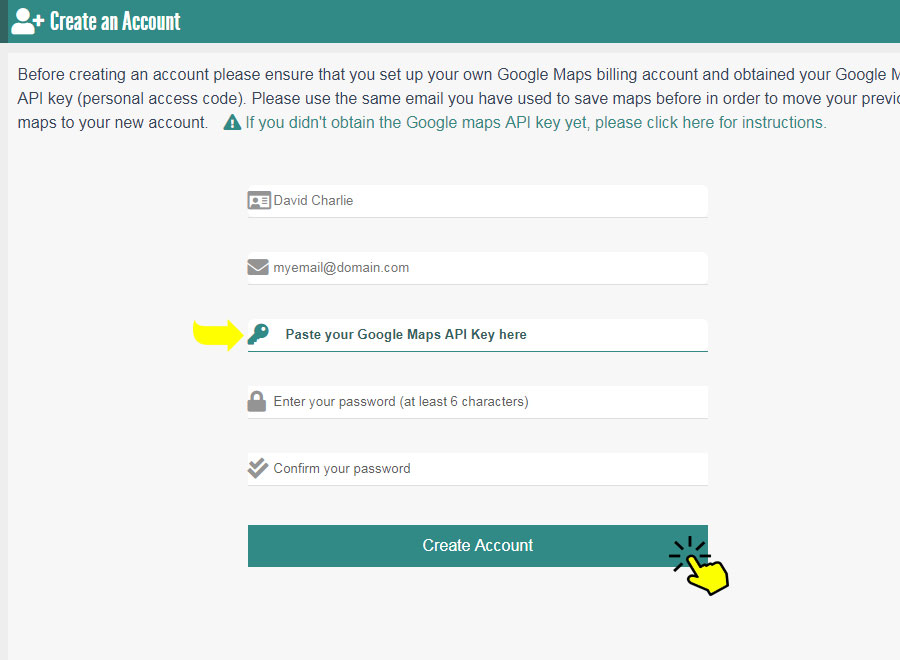
How do I handle my Google Maps usage limits?
When you get your Google Maps API key, you can set your daily quota for queries in the Google API console.There is more information concerning usage limits, higher quotas, billing and applying for increased limits on Google Maps API documentation page.
Copyright © 2009 - 2026 All Rights Reserved
Barcelona Field Studies Centre S.L.
Barcelona Field Studies Centre S.L.